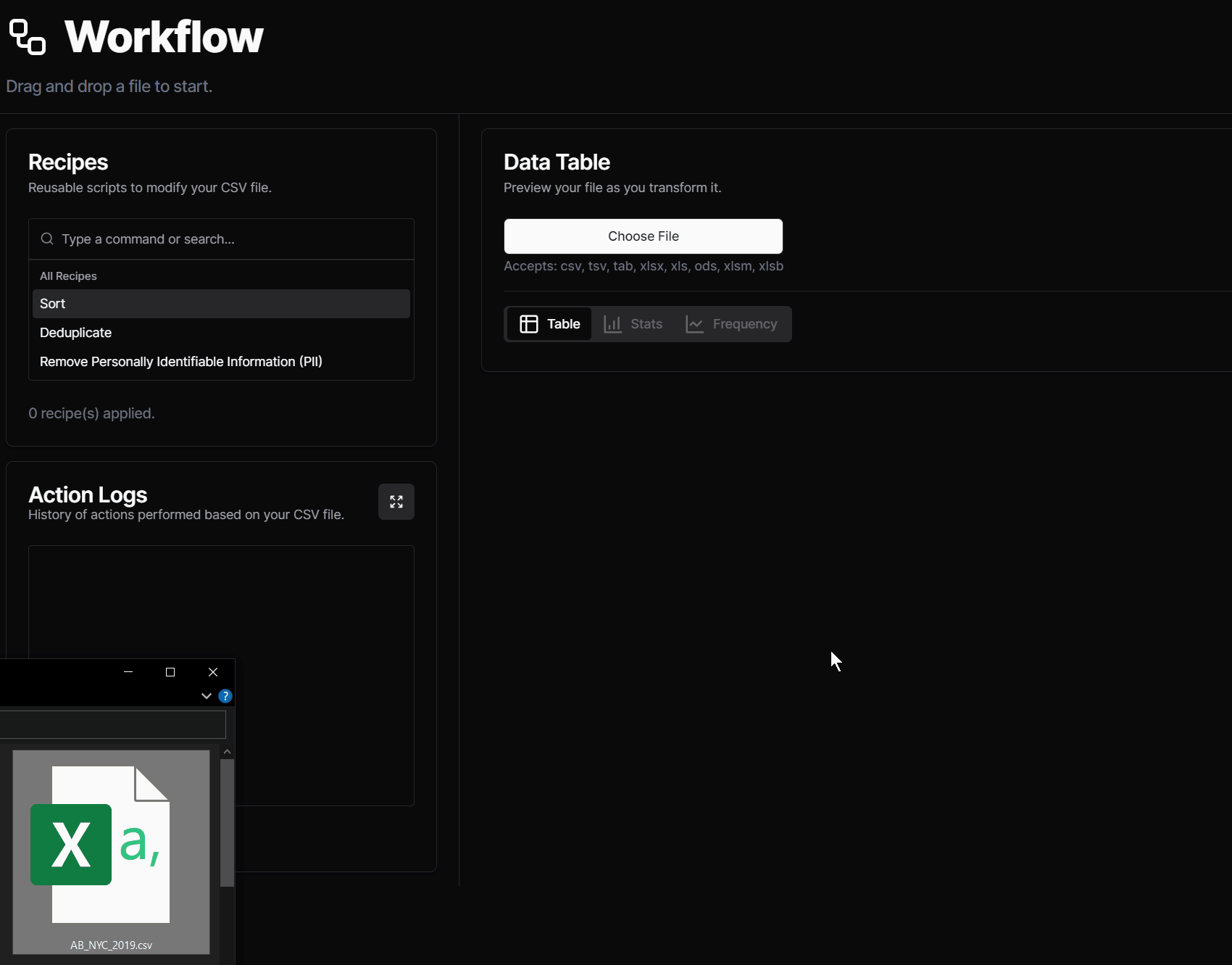
Drag and drop a spreadsheet file anywhere within the Workflow section to import your data and begin exploring your data in a data table.
qsv pro features a suite of recipes (scripts) for common data wrangling tasks to perform on your spreadsheet, including:
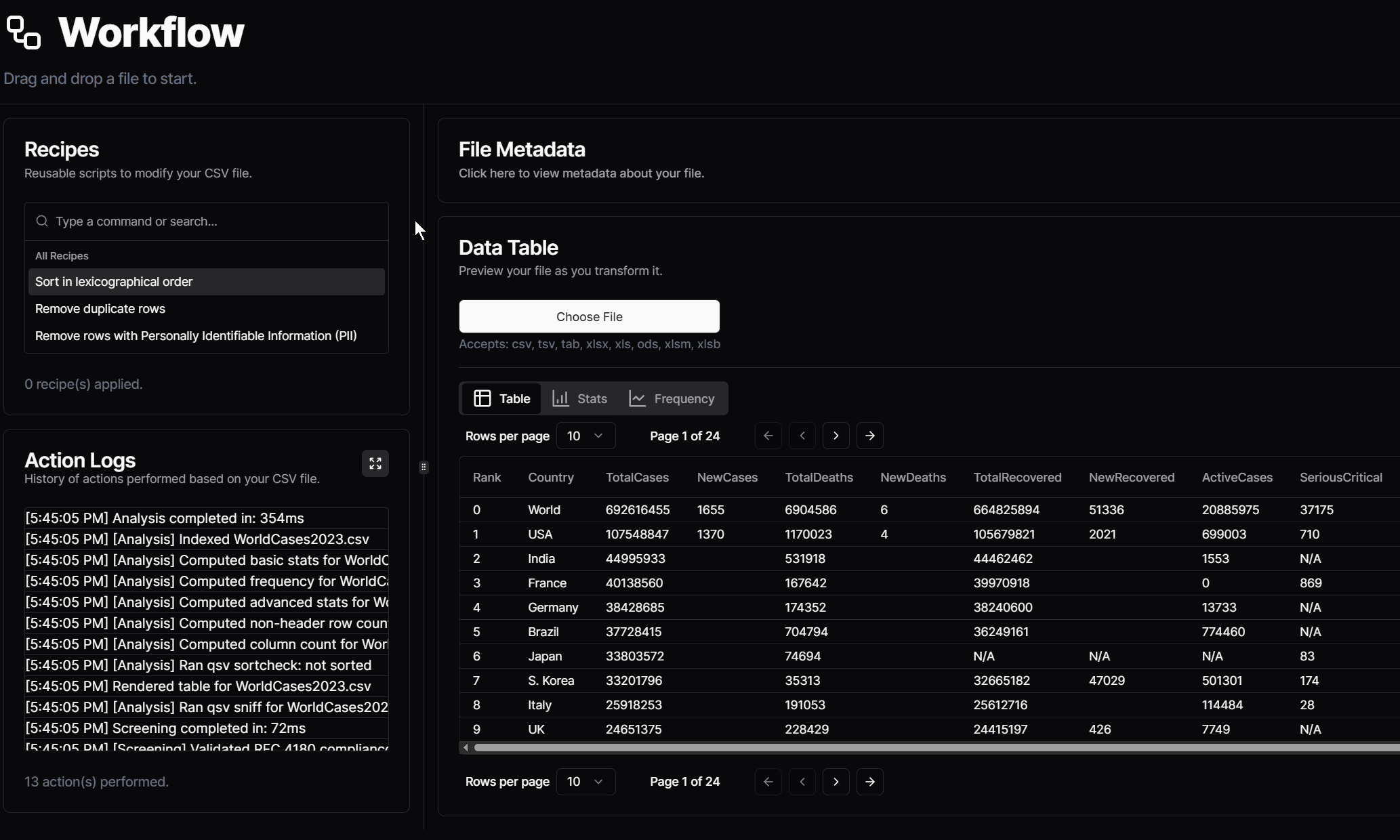
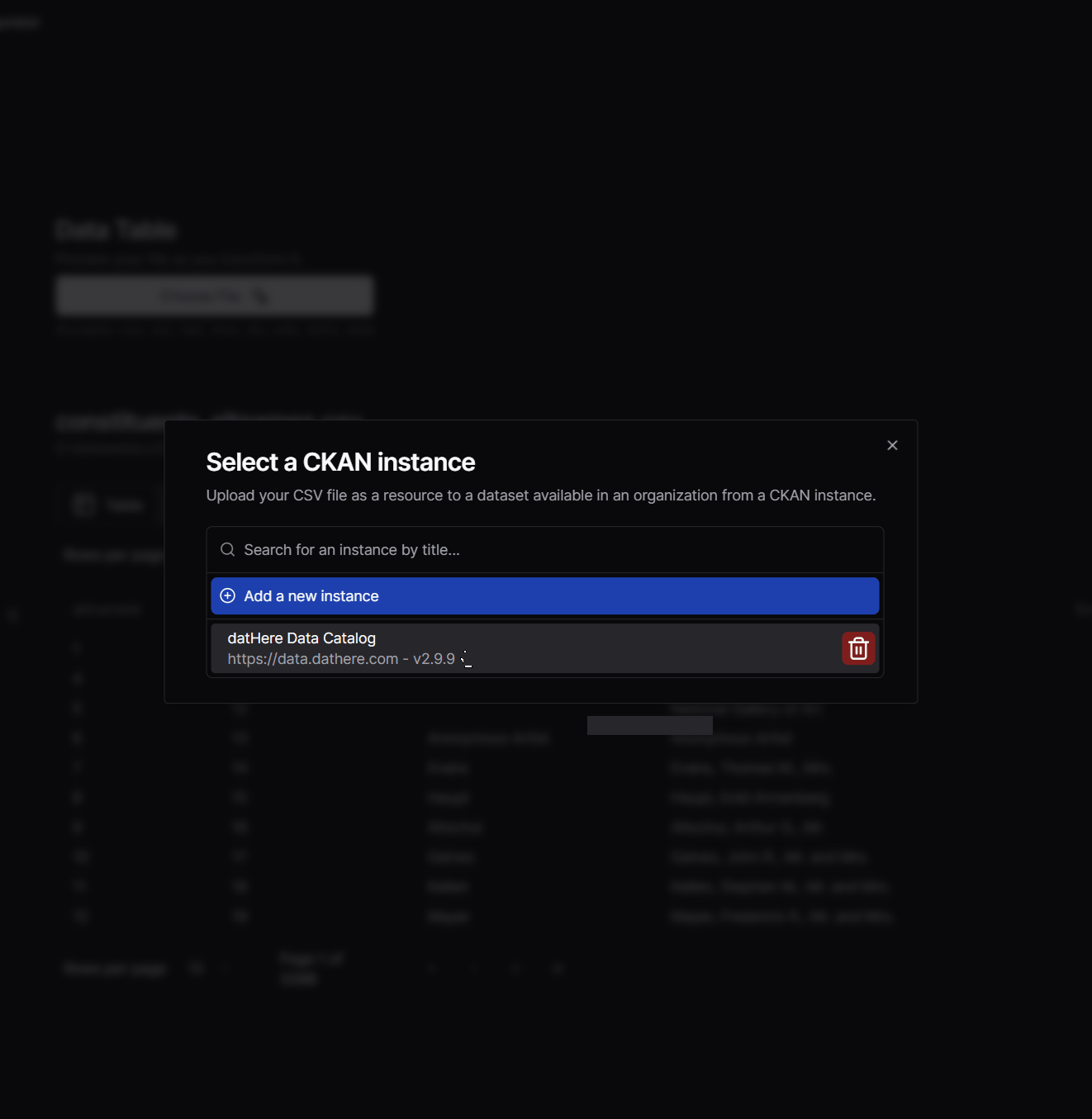
qsv pro allows you to upload your transformed data to a CKAN instance within an organization and dataset as a resource.
Using qsv's built-in sqlp command, qsv pro leverages Polars so you may run SQL queries to learn more insights from your spreadsheet data.
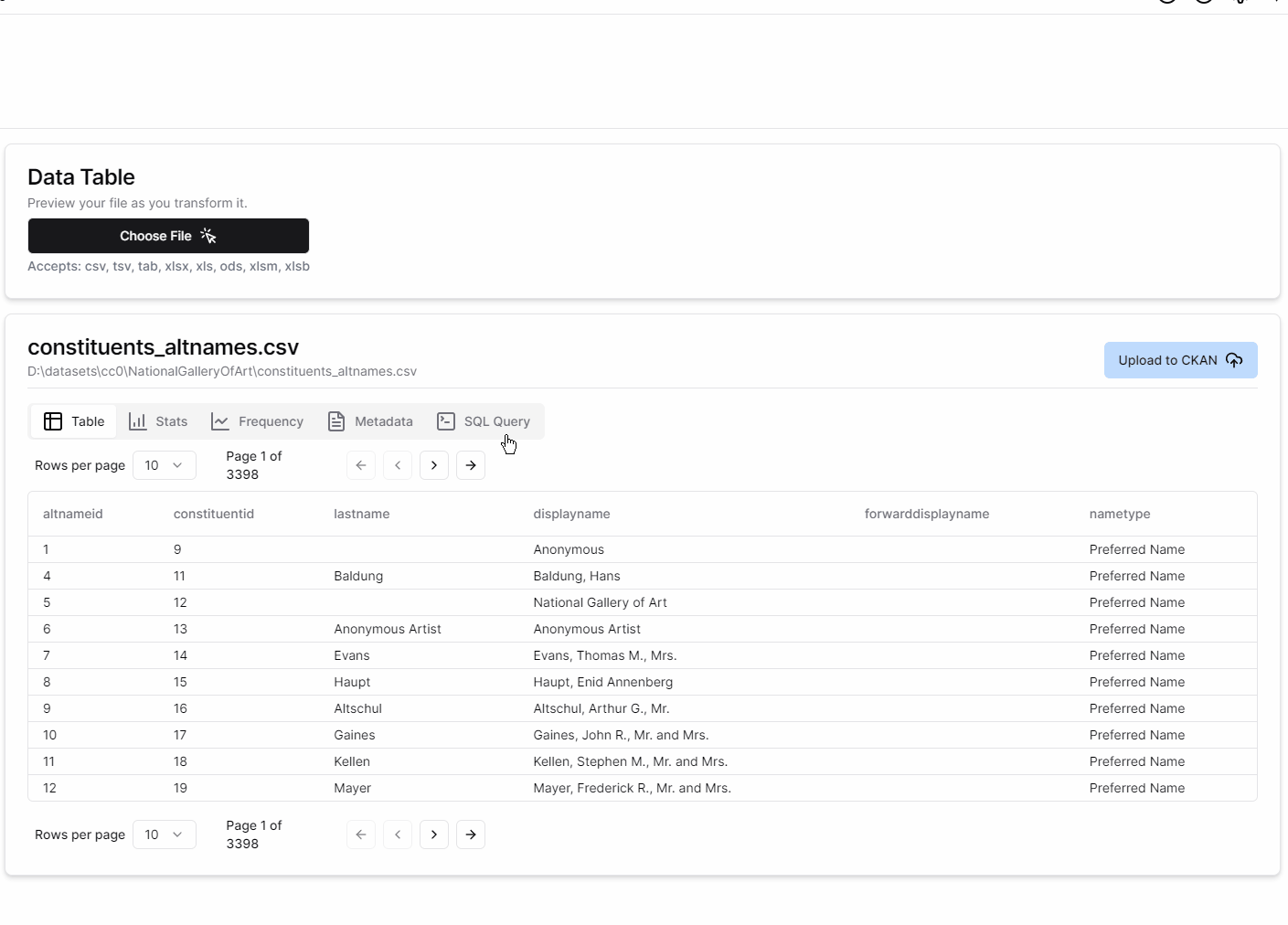
No need to run qsv commands in your terminal. Try out our qsv Configurator graphical user interface (GUI)* as an interactive way to run qsv without the need to use a command line interface (CLI).
*Configurator does not currently support all qsv commands.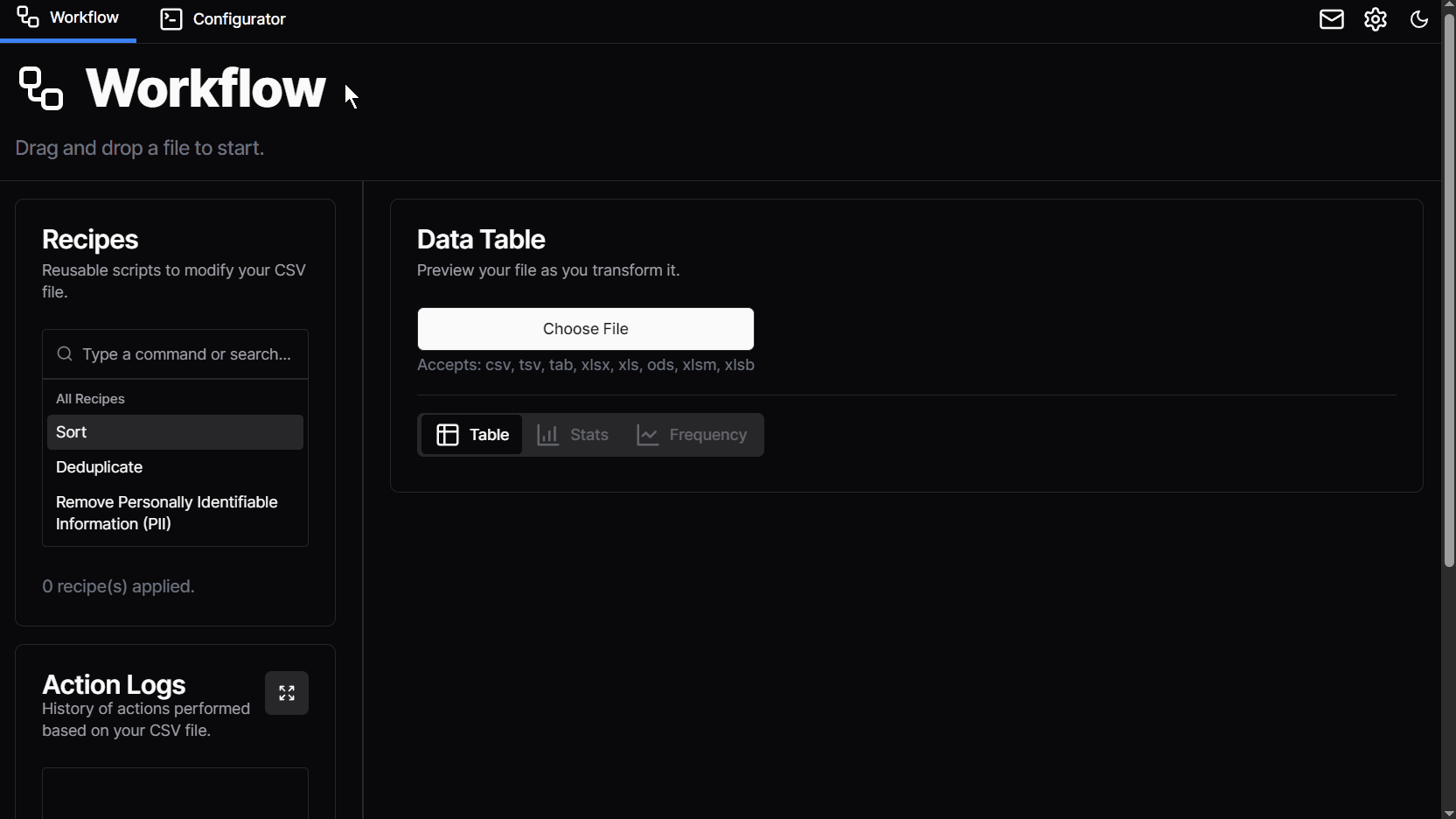
After you complete your 7-day free trial, you'll need a license key to continue using qsv pro. Select the subscription plan that suits your needs and benefit from qsv pro.
Have any questions?
qsv pro is a spreadsheet data wrangling desktop application to view, transform, and upload data to CKAN with a graphical user interface based on the qsv CLI tool. It features a suite of recipes (scripts) for common data wrangling tasks to perform on your spreadsheet, including sorting rows, removing duplicate rows, and removing Personally Identifiable Information (PII).
qsv pro is currently in preview, which means that it may contain bugs and does not include all of the features that are planned in a stable release (features may also be removed). If you encounter any bugs or have any feature/feedback requests, you may contact us on our support site by creating a ticket.
qsv pro may include experimental features that may not be fully functional/tested or may not be included in a stable release. If you encounter any bugs or have any feature/feedback requests, you may contact us on our support site by creating a ticket.
You may download the latest version of qsv pro with a 7-day free trial (no payment method required). During or after the trial, you may purchase a license to continue using qsv pro. You may choose between any of the installers for Windows (.msi, -setup.exe), macOS (.app, .dmg), and Linux (.AppImage, .deb).
You may provide feedback on our support site by creating a ticket.
You may generate a CKAN API token by logging into your CKAN account on your CKAN instance. Then, click on the user profile icon on the top right corner, click the 'API Tokens' tab, enter any name for your token and click the 'Create API Token' button, and then your API token will appear on the page. Note that you may not view your API token from qsv pro, so we recommend saving this token somewhere safe.
You may manage your billing information at store.dathere.com/billing.
Yes, you may change the theme with the sun/moon icon on the top right of qsv pro.